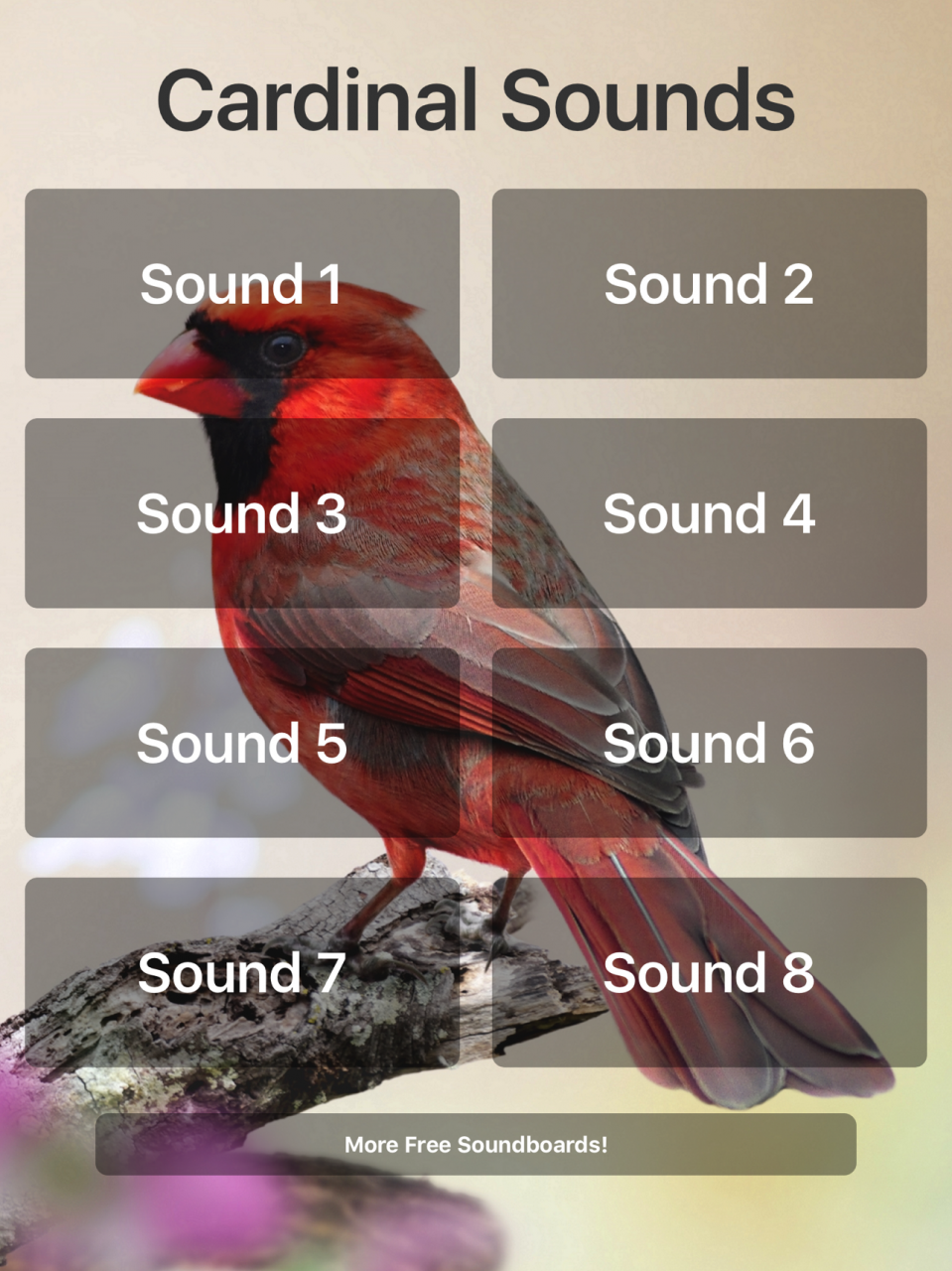Cardinal Sounds 1.2
Continue to app
Free Version
Publisher Description
Birdwatchers will delight in these genuine cardinal sounds!
These beautiful birds are common visitors to backyard bird feeders and are well known for both their appearance and their song! While there are many species of cardinals which vary in appearance, the most noticeable is the northern cardinal. The male northern cardinal features a red body with a bright red pointed crest on the top of its head. Females of this species have mostly brown bodies with bright red accents on their crest, wings and tail. Since these birds do not typically migrate, it is common during winter to see a bright red cardinal in beautiful contrast against a snowy white background!
In spring and summer, cardinals sing a unique song comprised of a two-part repeating whistle or tweet. Cardinals also have as many as 16 different calls used to communicate! The most common is a metallic sounding chirp that is used to warn off intruders or predators or alert their mate as they approach the nest with food. During mate-feeding, a behavior where the male bird feeds seeds to the female, a softer took sound may be heard.
Learn to identify various cardinal sounds today and listen for them in your own backyard!
May 13, 2016 Version 1.2
This app has been updated by Apple to display the Apple Watch app icon.
Updated with new sounds!
About Cardinal Sounds
Cardinal Sounds is a free app for iOS published in the Recreation list of apps, part of Home & Hobby.
The company that develops Cardinal Sounds is Leafgreen. The latest version released by its developer is 1.2.
To install Cardinal Sounds on your iOS device, just click the green Continue To App button above to start the installation process. The app is listed on our website since 2016-05-13 and was downloaded 8 times. We have already checked if the download link is safe, however for your own protection we recommend that you scan the downloaded app with your antivirus. Your antivirus may detect the Cardinal Sounds as malware if the download link is broken.
How to install Cardinal Sounds on your iOS device:
- Click on the Continue To App button on our website. This will redirect you to the App Store.
- Once the Cardinal Sounds is shown in the iTunes listing of your iOS device, you can start its download and installation. Tap on the GET button to the right of the app to start downloading it.
- If you are not logged-in the iOS appstore app, you'll be prompted for your your Apple ID and/or password.
- After Cardinal Sounds is downloaded, you'll see an INSTALL button to the right. Tap on it to start the actual installation of the iOS app.
- Once installation is finished you can tap on the OPEN button to start it. Its icon will also be added to your device home screen.